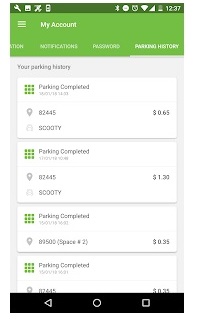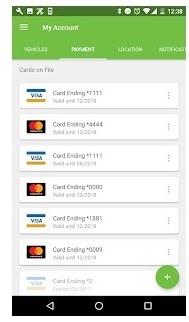Download app from Google Play
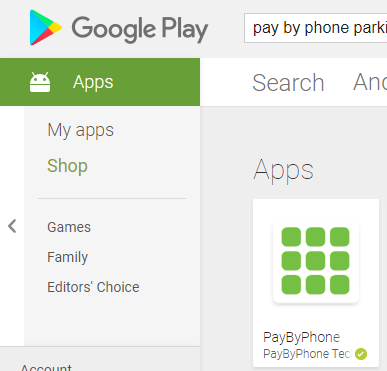
How to Pay by Android
1. Launch the app.

2. Sign in or register. Select PARK for guest user.
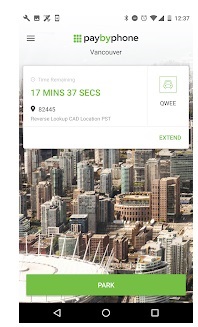
2. Enter the location.
- On single-space meters, the location number appears on a decal on both the front and back of the meter and on the screen. Press any button to activate the meter screen.
- On multi-space paystations, the paystation number appears on both the front and back of the device and on the paystation screen. Press any button to activate the paystation screen. For blocks managed by pay-by-license-plate paystations, zone numbers also appear on overhead signs along each side of the street. Customers may pay at the paystation or via the PayByPhone app using either the number on the paystation or the zone number on the overhead sign, even if the two numbers are different. Using either the paystation number or the zone number will show the license plate as “paid” in the enforcement system.
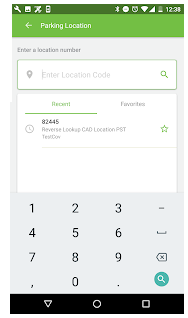
3. Enter vehicle and duration.
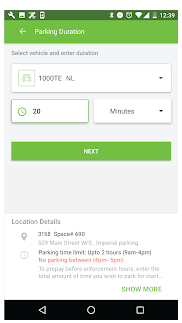
3. Enter duration. Select card. Confirm parking details.
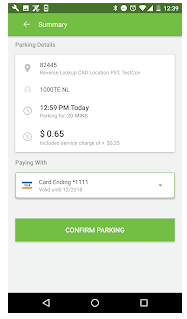
3. Review parking history or cards on file.